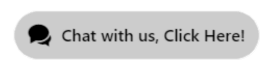Maximum number of list entries in QuickBooks (list limits and custom fields)
17th May 2016
Detailed information
| List name |
Max number of entries (Pro, Premier) |
Max number of entries (Enterprise Solutions) |
| Chart of Accounts | 10,000 | 100,000 |
|
Total names: Employees, Customers, |
14,500 (Individual limits of each list is 10, 500) |
>100,0002 |
|
Items, including inventory items (group items can contain only 20 individual items) |
14,500 |
>100,0003 |
| Items in an inventory assembly or sub-assembly | 100 | 500 |
| Job types | 10,000 | 10,000 |
| Vendor types | 10,000 | 100,000 |
| Customer types | 10,000 | 100,000 |
| Payroll items | 10,000 | 10,000 |
| Price Levels | 100 | 750 |
| Classes | 10,000 | 100,000 |
| Terms for receivables and payables | 10,000 | 29,000 |
| Payment methods | 10,000 | 10,000 |
| Shipping methods | 10,000 | 10,000 |
| Customer messages | 10,000 | 100,000 |
| Ship To addresses | 10, 000 | 10, 000 |
| Memorized reports | 14,500 | 29,000 |
| Memorized transactions | 14,500 | 50,000 |
| To Do notes | 10,000 | 100,0000 |
| Sales Reps | 10,000 | 10,000 |
| Sales Tax Codes | 10,000 | 10,000 |
| Group Items & Sales Tax Group Items | 50 | 50 |
| Advanced Inventory Sites | N/A | 1,000,000 |
| Advancing Pricing Price Rules | N/A | 100,000 |
| Contacts | No limit | No limit |
| Custom Fields Total | 20 | 45 |
|
Item custom fields |
5 | 15 |
| Customers/Vendors/Employees custom fields | 154 | 304 |
1
Simple Start is not available in QuickBooks 2013 and later.
2QuickBooks Enterprise Solutions 13.0 and later versions allow you to add up to one million names (e.g. customers, vendors, employees) and up to one million items (e.g. inventory, non-inventory, and service items). Some performance degradation is likely as your lists approach these size thresholds.
3Current QuickBooks users can check the size and or lists of their QuickBooks company file by pressing the F2 key or Ctrl + 2 and look for File Size in the File Information section of the window or List Information. section.
4Customers/Vendors/Employees - 15 and 30 totals are a combination of custom fields for customers, vendors and employees.
- In Pro/Premier, although there is a total of 15 custom fields, you cannot have more than 7 per category. For example, you could only have 7 custom fields for customers, 7 for vendors and 1 for employee.
- In Enterprise Solutions, although there is a total of 30 customer fields, you cannot have more than 12 per category. For example, you could only have 12 custom fields for customers, 12 for vendors and 6 for employee.
Note: Some of the items in the chart above are not available in earlier versions of QuickBooks.
The rate of growth of QuickBooks company data files varies significantly from company to company. There is no "average" or "typical" data file size, since businesses track different information. How quickly a file grows depends on the number of transactions, the amount of information entered per transaction, and the number of "links" per transaction.
- For example, someone who enters 500 1-line invoices per month might find that their data file is smaller than another person who enters 100 5-line invoices per month, while someone who usually receives five separate payments per invoice would have a larger file than someone who typically receives only one payment per invoice.
To estimate if QuickBooks is right for your small business, take the average number of monthly transactions (remember, an invoice, payment, and deposit would be three separate transactions, and a bill and bill payment would count as two), and multiply by 2 KB to determine approximately how much the data file will grow each month.
- For example, if your company enters an average of 300 transactions per month, the data file would grow approximately 600 KB per month (300 x 2 KB = 600 KB), or 7200 KB per year (600 KB x 12 = 7200 KB). If the annual data file size is less than 15,000 KB, then QuickBooks should be more than sufficient for the company.
Note: The 2 KB multiplier does not include list information (which will also grow as new names are added to the file), and is only an approximation that may not be a suitable estimate for all QuickBooks company data files.
| List name | Max number of entries |
| Chart of accounts |
10,000 |
| Items, including inventory items (Group items can only contain 20 individual items) |
14,500 |
| Job Types |
10,000 |
| Vendor Types |
10,000 |
| Customer Types |
10,000 |
| Purchase Orders |
10,000 |
| Classes |
10,000 |
| A/R Terms and A/P Terms added together |
10,000 |
| Payment methods |
10,000 |
| Shipping methods |
10,000 |
| Customer messages |
10,000 |
| Memorized reports |
14,500 |
| Memorized transactions |
14,500 |
| To Do List |
10,000 |
| Total names: Employees, Customers, Vendors, and Other Names added together. (Note: Any one of these lists can contain up to 10,000 names but they cannot exceed 14,500 combined) |
14,500 |
Practical Limitations:Note: Some of the items mentioned in the chart above are not available in earlier versions of QuickBooks for Mac.
QuickBooks is designed for small businesses with 20 or fewer employees and annual revenue of less than two million dollars. The ideal use of QuickBooks is to keep at least two years of detailed transactions in a company data file so that you can run comparative reports and have prior-year project information.
The rate of growth of QuickBooks company data files varies significantly from company to company. There is no "average" or "typical" data file size, since businesses track different information. How quickly a file grows depends on the number of transactions, the amount of information entered per transaction, and the number of "links" per transaction.
For example, someone who enters 500 1-line invoices per month might find that their data file is smaller than another person who enters 100 5-line invoices per month, while someone who usually receives five separate payments per invoice would have a larger file than someone who typically receives only one payment per invoice.
To estimate if QuickBooks is right for your small business, take the average number of monthly transactions (remember, an invoice, payment, and deposit would be three separate transactions, and a bill and bill payment would count as two), and multiply by 2 KB to determine how much the data file will grow each month.
For example, if your company enters an average of 300 transactions per month, your data file could grow 600 KB per month (300 x 2 KB = 600 KB), or 7200 KB per year (600 KB x 12 = 7200 KB). If the annual data file size is less than 15,000 KB, then QuickBooks should be more than sufficient for your company. (Present QuickBooks users can check the size of their QuickBooks file by choosing Help > Product Information.)
Note: The 2 KB multiplier does not include list information (which will also grow as new names are added to the file), and is only an approximation that may not be a suitable estimate for all QuickBooks company data files.
If performance becomes an issue or you decide you do not want to keep detailed transactions for prior years, you can condense a QuickBooks company data file. Before you condense, please read Condensing data in the QuickBooks User's Guide (in the chapter Maintaining your data) , or read the QuickBooks Help topics under the keyword condense. (Both the User Guide and QuickBooks Help are found on the QuickBooks Help menu.)