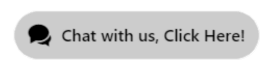clover

The all‑in‑one system to help your business thrive

Accepting any type of payments is a snap—from in-person swipe, chip, and tap, to
online payments.
Whether you sell coffee or memberships, all purchases are more secure and
trackable.

Offer the best possible customer experience while building loyalty at your place of
business and online.

Manage your business and make a sale from anywhere with our dashboard, mobile
app, and virtual terminal.
Here are the built in POS software features based on business type:
Software Plans
| Plan | Price On November 1, 2024 |
|---|---|
| Healthcare | $0 per month + $11.95 per month per device* |
| Payments | $0.00 per month + $11.95 per month per device* |
| Essentials | $34.95 per month + $11.95 per month per device* |
| Retail Growth | $84.95 per month + $19.95 per month per device* |
| Service Growth | $84.95 per month + $19.95 per month per device* |
| Counter Service Restaurant | $59.95 per month + $19.95 per month per device* |
| Table Service restaurant | $89.95 per month + $19.95 per month per device* |
Click Here to view the benefits of each software plan!
- All fees are billed through the Clover App Market
- Payment Plus and Register Lite are for FLEX & MINI and are not available on Clover Station
All Clover hardware comes with an Android operating system which includes the largest POS app marketplace. They include integrations with some of the most-well known business tools and apps such as QuickBooks and many others that will cater to your business management, accounting, payroll and payments needs.
Accepting credit and debit cards, Apple Pay and Google Pay has never been easier. In an age where the preferred method of paying is contactless, Clover has the answers for most businesses no matter how big or small they are. Check out all Clover hardware below: