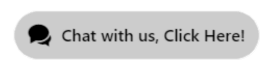Backing Up Into The Clouds Won't Cost You A Penny
Posted by http://news.pcamerica.com/pcamericanewsletter447.html on 17th Nov 2014
If you own Cash Register Express (CRE) or Restaurant Pro Express (RPE), you should be backing up your data each and every day.
If you are a student, you need to backup your word processing files, reports, and assignments each and every day.
No matter who you are, you need a copy of your photos, music, spreadsheets, or any other important files that are stored on your computer. You must backup your files every single day.
 You should be backing up your data on a daily basis to a flash drive. Flash drive are those small "things" that plug into your USB port.
You should be backing up your data on a daily basis to a flash drive. Flash drive are those small "things" that plug into your USB port.
Should your computer cease functioning, at least all of your important data, photos, spreadsheets and other files are safe.
In addition to a flash drive backup (or external hard drive backup), you should send a copy of your data to the cloud on a daily basis.
What does it mean to backup your data into the cloud? You are just sending your files over the Internet to a large computer depository that keeps your data safe. That depository may be in Alaska, Colorado, or somewhere else. You can access or retrieve this data from anywhere in the world.
Is your data safe? Well, it's just as safe as getting on an airplane. These external data storage depositories store your data in an encrypted form. In other words, no one can see or decode your data. It's as safe as keeping your money in a bank.
If someone wants to steal your files, there are much easier ways to get it than breaking in to a cloud service and stealing your data.
I personally use Mozy.com for my backups. It gives me 50 GBs of data storage for about $5.49 per month (depending on your plan). My data gets synchronized on a daily basis.
My problem is that I have close to 50 GBs of important information and files that I absolutely cannot lose.
Most "normal" computer users may only have 2 GBs of essential data stored on their computer.
If you are using CRE or RPE, your data file will average about 2 GBs.
Mozy.com won't cost you a penny if you are storing less than 2 GBs of information.
Read more about Mozy at:
Mozy.com (2 GBs of Data Storage at 0 Charge)
CX.com will allow you to backup and sync up to 10 GBs of information at no charge. It allows you to sync over multiple devices and access your data anywhere in the world. This is a lot of free data storage.
You can get an account by going to:
CX.com (10 GBs of Data Storage at 0 Charge)
Read the PCMag.com reviews of the various file syncing services at:
The Best File-Syncing Services (PCMag.com)
If you own CRE or RPE, learn how to backup your data by going to:
Backing Up CRE & RPE