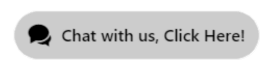Electronically file and pay payroll taxes
Posted by Intuit- E-Commerce Exchange on 21st Dec 2016
Are you a QuickBooks Online Payroll customer?
If you are, did you know you can file and pay your state and federal payroll taxes through QuickBooks, right from your mobile device? You just need to enroll in free e-file and e-pay.
Maybe you already knew that. Maybe you’ve been putting it off because enrollment requires using a fax machine to send us your agency forms. Well, good news: you can now e-sign all1 your tax forms with a single mouse click!
New users can enroll in e-file and e-pay when they set up payroll taxes, but existing users can also enroll any time.
Follow these steps to enroll in e-file and e-pay:
Edit your e-file and e-pay setup
- Select
 Taxes > Payroll Tax in the left navigation bar.
Taxes > Payroll Tax in the left navigation bar.
- Click
 Edit your e-file and e-pay setup.
Edit your e-file and e-pay setup.
- Choose E-file and e-pay and then select the eligible states2 in which you’d like to enroll. Enter your company’s bank account info so we can send your funds electronically to the corresponding tax agencies.


- Next, enter some personal info for your company’s principal officer (the main contact for the company bank account). This step is required to maintain your account’s security (more on that in step 5).


- To make sure the individual signed in to the account is the principal officer and not a fraudster, QuickBooks Payroll asks some security questions to confirm the principal officer’s identity.

- Check the box to e-sign all your tax forms at once. You can also click the links to view the forms QuickBooks Payroll will send to the different tax agencies.

- That’s it for now, but there may be some additional steps to complete enrollment. Every tax agency is unique, so we give you a personalized list with links and the details you need to guide you through the process.

- To see this list, click
 Finish payroll tasks on the Employees page. The tasks disappear as you complete them.
Finish payroll tasks on the Employees page. The tasks disappear as you complete them.

- When you finish enrolling, install the QuickBooks Payroll mobile app to easily pay your payroll taxes on the go! We’ll send you email reminders to ensure you take action when they are due.