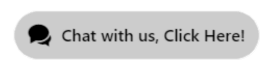How to Set Up a Payroll System (Even if You Only Have One Employee)
Posted by Saman Dian E-Commerce Exchange, Suzanne Kearns Intuit on 16th Dec 2015
If you have any employees, you’re not only responsible for issuing paychecks on a set schedule, but also for deducting and paying federal, state, and local income taxes to the government. Some people are intimidated by this responsibility, but the truth is that once you have the a payroll system in place, it’s not that difficult to keep it running smoothly. Here are the steps you should take to set up a system that will streamline the process.
Apply for an Employer ID Number
An EIN identifies you as a business entity that’s responsible for paying payroll taxes to the government. According to the IRS, if you have employees (not just independent contractors), you’ll need to apply for one. To do so, go to the IRS website and print out Form SS-4 [PDF] if you plan to submit it by mail or fax. If you are an international applicant, you can apply by phone. You can also complete and submit online form.
Learn Your State's Withholding Requirements
In addition, some states require that you withhold state income tax, disability, or unemployment taxes from your employees' paychecks. The IRS offers a list of all state government offices where you can find your state’s requirements.
Get the Required Paperwork from Employees
You’ll need to have each of your employees fill out a Federal Income Tax Withholding form W-4 [PDF]. This will allow you to withhold the right amount of income tax from their paychecks.
Decide How Often You’ll Pay Employees
Next, you’ll need to decide how often you’ll issue paychecks. In addition to what’s convenient for you, you’ll need to adhere to your state's laws. (Every state has laws that determine how long you can go in between paychecks.)
Choose Your System
Next, you’ll need to decide which type of payroll system to use. If you’re like most small-business owners, time is your most valuable asset -- which is why many choose to automate their payroll process with an online service. For instance, Intuit Enhanced Payroll saves time and makes it easier to track important details such as employee hours, overtime, vacations, and deductions like health care premiums and retirement contributions. In addition, it calculates the amount of the paycheck and tax withholdings, files the required tax forms, and pays your payroll taxes. Some business owners have their accountant run their payroll, but this can be costly.
Run the Payroll
After you’ve set up your system, you’re ready to run payroll. If you use a desktop software program, you’ll have to enter the required information and print out the checks. If you choose an online payroll service such as Intuit Payroll, you simply enter the hours, and then either print the checks yourself or use the free direct-deposit feature. All that’s left is to report the payroll taxes to the appropriate tax agencies and pay them within the required time period.
Call us today if you want to apply for Payroll service 1800-477-5363.