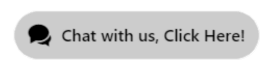The New Intuit Payroll Mobile App Makes Remote Work a Snap
Posted by smallbiztrends.com on 9th Dec 2016
For many small businesses, outsourcing non-core functions makes a lot of sense because they don’t generate any profit. Even though they might be essential, such as payroll, paying someone else to do it will give you more time to focus on the core competencies of your company. However, the market is full of software that has simplified payroll to the point where doing it in-house makes more sense.
The new Intuit Payroll Mobile App extends the capabilities of QuickBooks Payroll so it can be accessed from anywhere. With this app, you can pay your employees and take care of your payroll taxes when you are away from your computer.
The Intuit mobile payroll app has functionalities that are essential for remote payroll tasks. Granted you don’t want to be on your mobile device doing the entire payroll for all of your employees all the time, but if you happen to be on the go this app can quickly and automatically sync with your Intuit Payroll account giving you access to the information you need.
The first thing you can do is run payroll, which is only a couple of taps away according to Intuit. All it takes is for you to enter the hours your employee has worked, review the paycheck and approve it. Three steps that can easily be achieved on your Android or iOS device smartphone or tablet: select the employee, pay the employee, review the checks.
For more details watch the below video.
Another great functionality is being able to pay taxes and file tax forms electronically with your mobile device. Whether you are at your accountant’s office or somewhere else, you can access your tax information with the same easy taps as making payroll.
Once you are at the Taxes & Forms screen, you can see which payments are due. You can then tap a tax payment or form to review, and then tap E-Pay or E-File. Intuit then does the rest, followed by a confirmation of the successful e-payment or e-filing. If additional steps are necessary, Intuit will inform you of what is needed.
If there is one thing small business owners are it’s busy, which invariably results in forgetting tasks here and there. The Intuit mobile app has an alert and notification feature that makes sure you always remember your payroll tasks. By setting the alerts and notification ahead of time, you can ensure your employees and the tax man always get paid on time.
The app also lets you view details about your employees, such as personal information, payment method, pay rate, sick hours and more. This includes the paycheck history, so if you need to answer any questions about previous payments, it is as easy as tapping his or her name.
In order to fully optimize the Intuit mobile app, you need to sign in to QuickBooks Payroll on the web for the initial payroll setup and sign up for direct deposit and e-pay/e-file. This makes it possible to pay your employees and payroll taxes electronically with the mobile app.
Save Now!*
- QBO Payroll Full Service: 50% off for 6 months $49.50/mo plus $2/employee per payroll (website offering is $99/mo)
- Intuit QuickBooks Assisted Payroll: 20% off for 12 months: $79/mo plus $2/employee per payroll (website offering is $99/mo)
- Intuit Desktop Enhanced Payroll: 30% off for 12 months $27.30/mo plus $2/employee per payroll (website offering is $99/mo)
- Intuit Full Service Payroll: 40% off for 12 months $59.40 plus $2/employee or contractor per month